Automatic operation
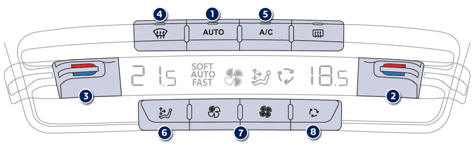
1. Automatic comfort programme
Three modes are provided for the driver and for the front passenger to select their desired level of comfort in the passenger compartment.
 Press the "AUTO" button
repeatedly. The indicator lamp comes on at the first press; the mode activated appears
in the digital air conditioning screen.
Press the "AUTO" button
repeatedly. The indicator lamp comes on at the first press; the mode activated appears
in the digital air conditioning screen.
 Provides soft and quiet operation
by limiting air flow.
Provides soft and quiet operation
by limiting air flow.
 Offers the best compromise between
a comfortable temperature and quiet operation.
Offers the best compromise between
a comfortable temperature and quiet operation.
 Provides strong and effective air
flow.
Provides strong and effective air
flow.
When the engine is cold, to prevent too great a distribution of cold air, the air flow will only reach its optimum level gradually.
In cold weather, it favours the distribution of warm air to the windscreen, the side windows and the footwells only.
2 - 3. Driver's - passenger's side settings
The driver and front passenger can each set the temperature to suit their requirements. The value indicated in the screen corresponds to a level of comfort and not to a temperature in degrees Celsius or Fahrenheit.

press the button 2 or 3 down (blue) reduce the value or up (red) to increase it.
A setting around 21 enables you to obtain an optimum level of comfort. Depending on your requirements, a setting between 18 and 24 is usual. In addition, it is recommended that you avoid a left/right setting difference of more than 3.
On entering the vehicle, if the interior temperature is much colder or warmer than the comfort value, there is no need to alter the value displayed in order to obtain the required level of comfort. The system corrects the temperature difference automatically and as quickly as possible.
4. Automatic visibility programme
 See "Front demisting-defrosting".
See "Front demisting-defrosting".
See also:
Instrument panel type 1
Dials
1. Rev counter.
Indicates the speed of rotation of the engine (x 1000 rpm).
2. Coolant temperature.
Indicates the temperature of the engine coolant (° Celsius).
3. Fuel level.
Indicates ...
Panoramic sunroof
System which comprises configurable light guides and a panoramic tinted glass
area to increase the light and visibility in the passenger compartment. It is fitted
with a manual blind in two parts ...
Removing a wheel
Parking the vehicle
Immobilise the vehicle where it does not block traffic: the ground must be level,
stable and not slippery.
Apply the parking brake, switch off the ignition and engage first gea ...






